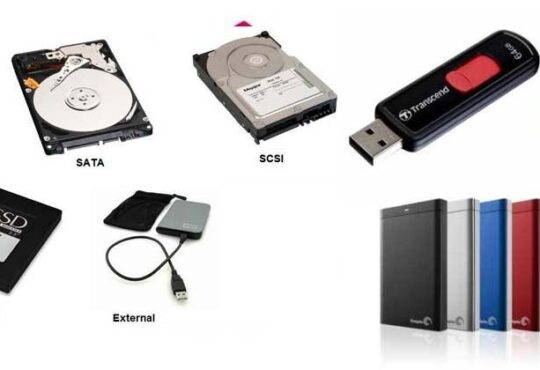Recover Your Files
How to Recover Your Files? 4 Effective Ways
Recover Your File – Have you ever accidentally deleted an important file or crashed your computer unexpectedly? Losing valuable files can be really frustrating and stressful. But don’t worry! We have a solution for you.
In this guide, we will discuss the top ways to recover your files. So, let’s quickly get in!
1. Check the Recycle Bin/ Trash Folder
One of the easiest ways to find deleted files is to find them in the Recycle Bin on Windows or the Trash on macOS. If you’ve accidentally deleted a file, you should look there first.
To find your file, open the Recycle Bin or Trash, find your file, right-click on it, and select ‘Restore.’ Your file will return to its original location. This method only works if the bin hasn’t been emptied yet.
By following these simple steps, you can quickly restore your files.
2. Built-in Backup Solutions
Using built-in backup solutions can save you from losing important files.
On Windows, File History regularly backs up your files. To recover, open File History, select the file you need, and click “Restore.” For Mac users, Time Machine is a great tool. Connect your backup drive, open Time Machine, find the file, and restore it.
These built-in tools offer an easy way to keep your data safe and recoverable in case of accidental deletion or system failure. Using these backup solutions regularly ensures that your files are always protected.
3. Data Recovery Software
Data recovery software helps you get back your deleted or lost files when simple methods don’t work. Tools like Disk Drill and Recuva are easy to use and can find your files effectively. Here’s how to use them:
- First, download and install the software on your machine.
- Select the drive or storage device where you lost your data.
- The software will scan the device and show you which files can be recovered.
- Before proceeding with the recovery, ensure that the files are OK.
However, make sure to follow the instructions carefully to avoid data loss.
4. Hire Data Recovery Services
Professional assistance becomes important when facing severe data loss scenarios, such as hardware failure or complex data corruption. These specialists can help you recover corrupted files and restore data that may have been lost forever.
In this case, Data Recovery SA provides specialized services to help with challenging data recovery situations. We have the expertise to recover data from different devices such as hard drives, SSDs, RAID arrays and many more.
Our services include detailed diagnostics, advanced recovery techniques, and a commitment to maintaining data integrity. Whether it’s accidental deletion, disk damage, or system crashes, Data Recovery SA is ready to help with precision and reliability, smoothly and securely restoring your valuable data.
So, connect us now!
Conclusion
In conclusion, it is possible to recover your data with the right approach and tools. Whether you use your computer’s built-in features or data recovery software or get help from Data Recovery SA, taking quick action increases your chances of successfully recovering your files.
So, protect your data with proactive measures like regular backups, using antivirus software, and reliable support to ensure peace of mind in data recovery situations.